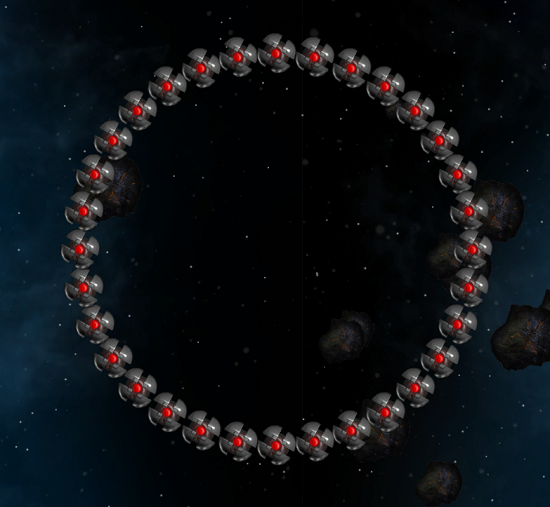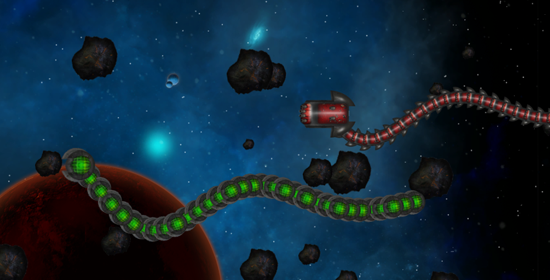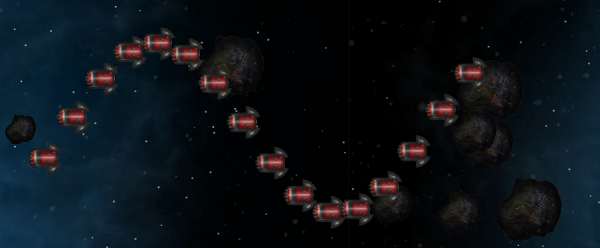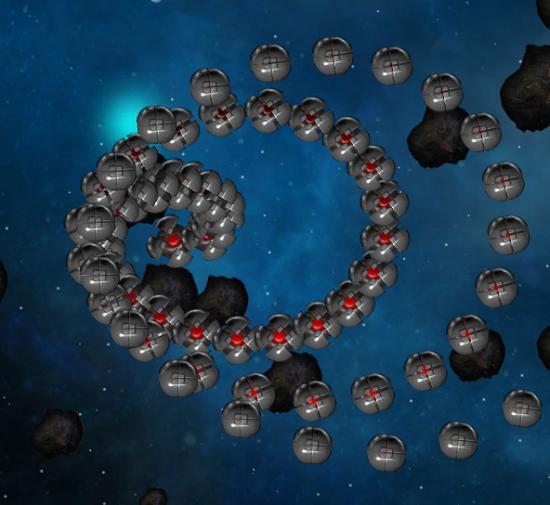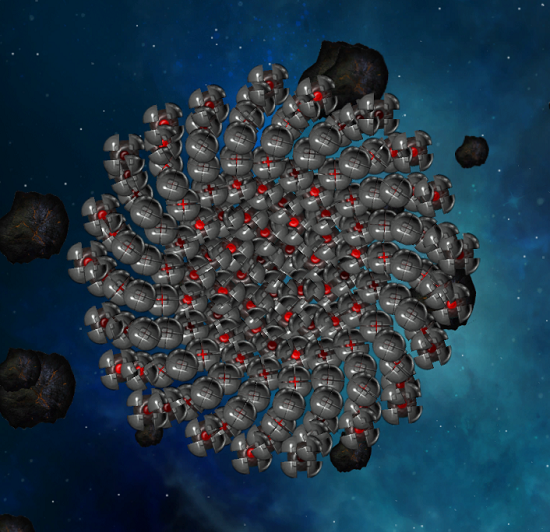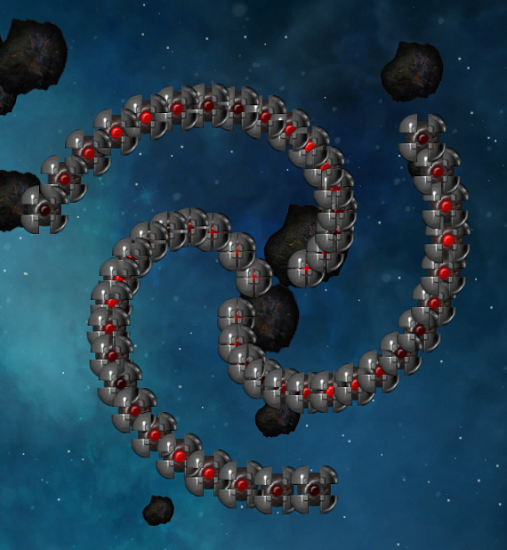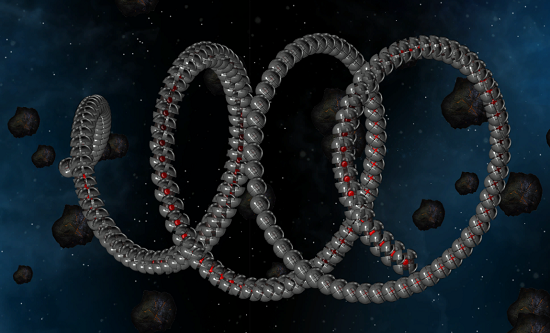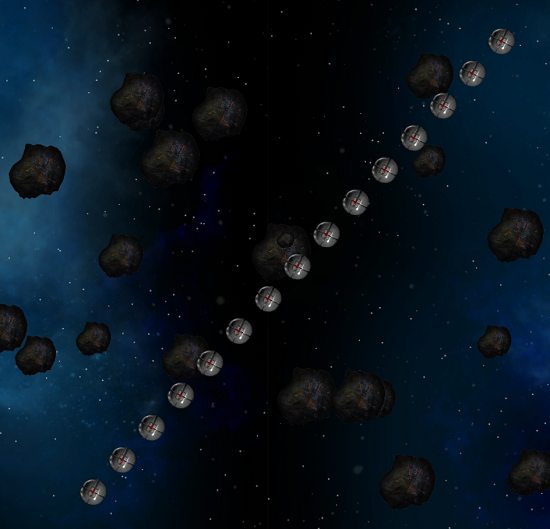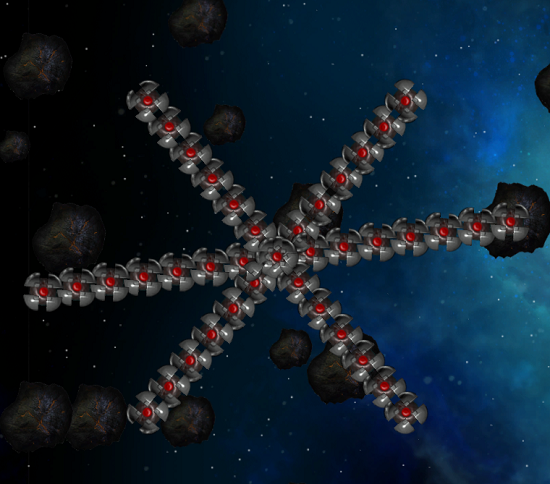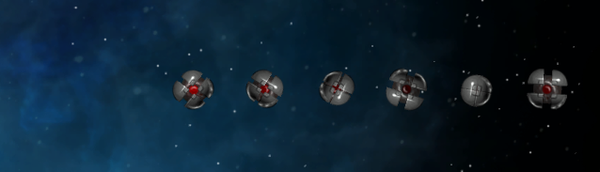Overview
2D Enemy Wave Patterns gives you the ability to easily create your own, custom wave and formation patterns for enemies, objects or other entities in your Unity games.
The asset provides an in-Editor tool to create your own, custom waves of enemies (or any other entities) based on a timed, ordered system. Loop the waves for endless configurations too!
Each wave can be assiged one of the built-in shape or pattern types. For example, the Sine wave pattern where enemies will move up and down in a wave-like manner.
The built-in demo includes a basic, side-scrolling shmup style game template where you can control a space ship that fires bullets at incoming waves of enemy ships.
The asset includes a Wave Manager script that allows you to chain waves that you create together and have them spawn one after the other.
There are seven main wave components to choose from, each having a large selection of properties to tweak and change with the built-in, custom editor Wave Manager editor. Tweaking the controls when creating your own waves gives you thousands of possibilities.
Downloads and links
Features
- Create custom wave shapes, patterns and movement for your 2D game entities.
- Customise pattern generation with different parameters.
- Built-in wave generator component that manages spawning of enemy waves.
- Integrates with custom object pools that are able to return GameObjects.
- Includes basic movement component to be used for your own shmup-style enemies.
- Use sample enemy types as template for your own enemy sprites to add to the system.
Wave Pattern options available are:
- StandardWaveGenerator
- TriangleWaveGenerator
- CircleWaveGenerator
- SineWaveGenerator
- SegmentWaveGenerator
- StandardRotatingWaveGenerator
- SpiralDiscWaveGenerator
You can easily set up your own custom waves of objects or enemies in your games using the above patterns and customize them even further to add more variation on top of these.
Refer to the documentation here or in the asset package for more details and configuration guidance.